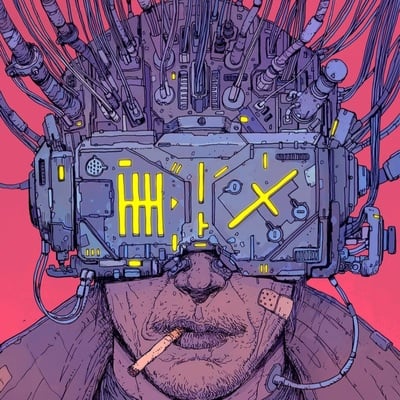https://lemmy.world/post/9437525
My version of this with a bit more detail
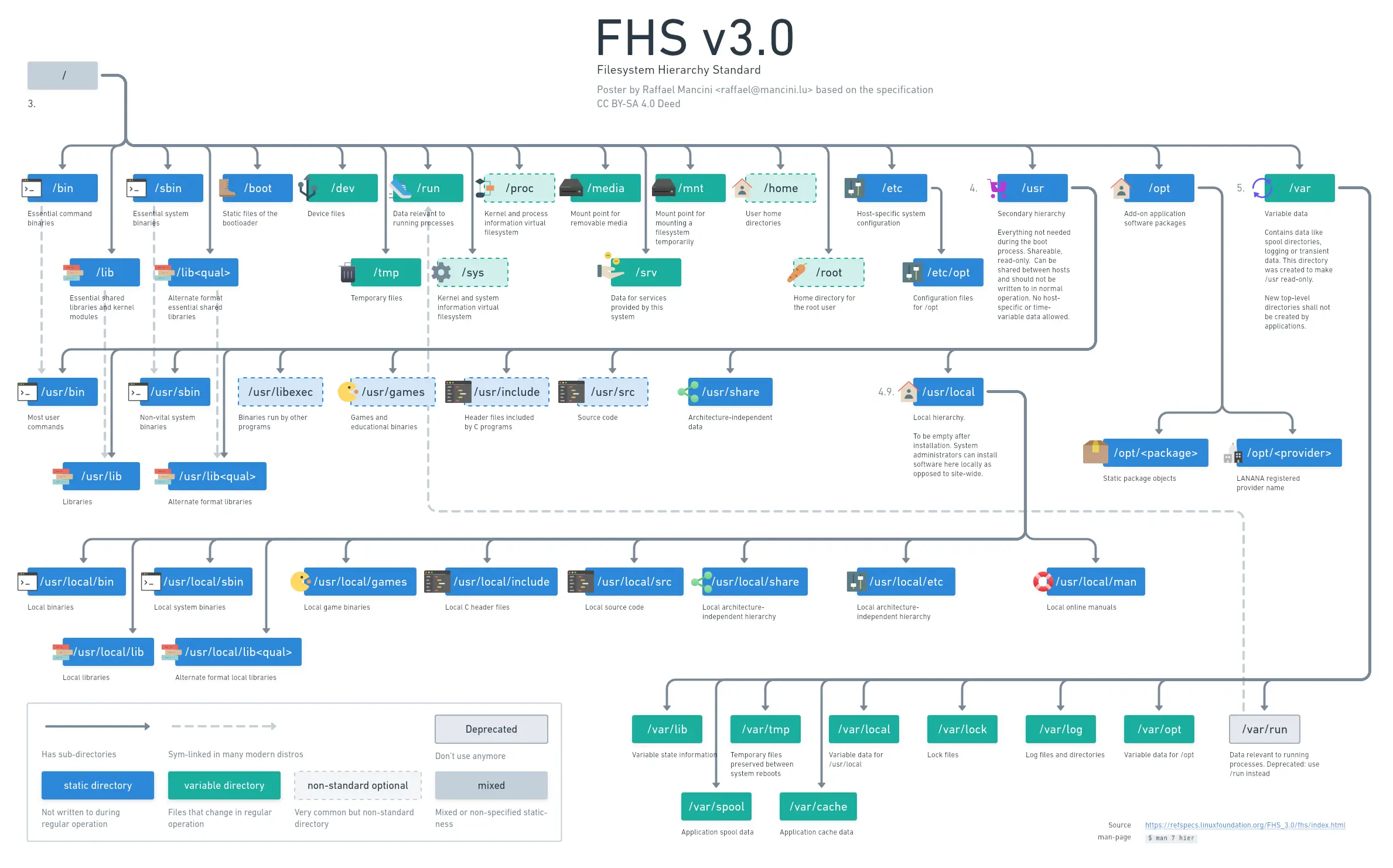
“Linux File Systems”
*List of root directories*
Uh, where are the file systems? EXT4… BTRFS… FAT32…
That’s what I thought too. This is directory structure, not file systems.
deleted by creator
I don’t get why this sort of picture always gets posted and upvoted when it’s wrong for most distros nowadays.
Just forwarded this pic to my dad. I’ll be guiding him in installing Mint on one of his old Windows desktops this coming Saturday! Wish us luck in the coming years 😂
deleted by creator
i always thought /usr stood for “user”. Please tell me I’m not the only one
Ken Thompson and Dennis Ritchie created Unix on a PDP-7 in 1969. Well around 1971 they upgraded to a PDP-11 with a pair of RK05 disk packs (1.5 megabytes each) for storage.
When the operating system grew too big to fit on the first RK05 disk pack (their root filesystem) they let it leak into the second one, which is where all the user home directories lived (which is why the mount was called /usr). They replicated all the OS directories under there (/bin, /sbin, /lib, /tmp…) and wrote files to those new directories because their original disk was out of space. When they got a third disk, they mounted it on /home and relocated all the user directories to there so the OS could consume all the space on both disks and grow to THREE WHOLE MEGABYTES. And thereafter /usr is used to store user programs while /home is used to store user data.
source: http://lists.busybox.net/pipermail/busybox/2010-December/074114.html
I thought it was United System Resources.
And I still don’t know what’s the point in separating /bin, /sbin, /usr/bin and /usr/sbin.
Also /mnt and /media
Or why it’s /root and not /home/rootI think /mnt is where you manually mount a hard drive or other device if you’re just doing it temporarily, and /media has sub folders for stuff like cdrom drives or thumb drives?
Yeah, but why?
You can mount a hard drive anywhere, and why not put all the cdrom and thumbdrive folders in /mnt, too?/media is for removable drives. If you mount something there, file managers like Gnome will show you the “eject” or “disconnect” button.
/mnt drives show up as regular network drives without that “eject” functionality.
/mnt is meant for volumes that you manually mount temporarily. This used to be basically the only way to use removable media back in the day.
/media came to be when the automatic mounting of removable media became a fashionable thing.
And it’s kind of the same to this day. /media is understood to be managed by automounters and /mnt is what you’re supposed to mess with as a user.
Mostly historical reasons, /home was often a network mounted directory, but /root must be local.
And only regular users have their home in /home
Idk why I feel compelled to add this info, but / doesn’t have to be local as long as the necessary kernel modules for mounting it are available in the initrd or built into the kernel.
Yes, that is true. I was speaking in the context of very early Unix/Linux before initrd was a thing.
This needs some modernization and simplification, if Linux ever wants to make it to the mainstream.
This is a much better layout:
/system (contains /boot, /dev, /proc, /run, /sys, /tmp and /var, all the stuff no one ever looks at)
/config (/etc renamed to something sensible)
/apps (contains /bin, /sbin, /usr, /lib and /opt)
/server (renamed /srv, only gets created when needed)
/users (renamed /home, also contains /root now)That’s not POSIX
POSIX sounds like Po-sex which is German for buttsex.
This is truly an education forum. Danke!
wait /usr doesn’t mean user?
/etc has to be the worst name in there
usr does mean user. It was the place for user managed stuff originally. The home directory used to be a sub directory of the usr directory.
The meaning and purpose of unix directories has very organically evolved. Heck, it’s still evolving. For example, the new .config directory in the home directory.
Per the graphic, it means Unix System Resources…
I don’t trust a graphic which explains /boot as “system boot loader files”…
Why? What’s inaccurate about it? I have no idea and would like to learn.
It’s not wrong, but it feels a bit like some tech articles you’ll see which are obviously just created to fluff up a CV. I wouldn’t say avyttring here is flat out wrong, just kinda… lacking.
But yeah, /boot holds “system boot loader files”, sure, but that’s a bit vague. It should contain your kernel and initramcpio and IIRC Grub also had its config here. That’s pretty much it. I would’ve rather said /boot contains the kernel.
“device files” it’s so vague that it’s almost wrong IMO. At first glaze I would’ve thought that it means drivers rather than, say, “interfaces to devices”