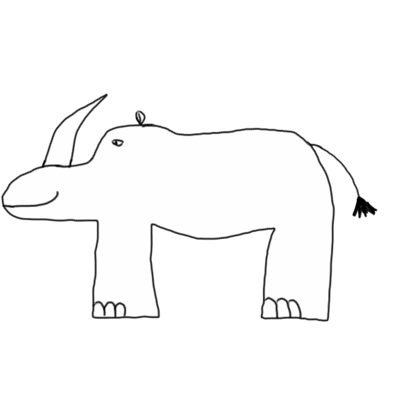

Wonder if they’ll be recommending content from all sides of the political spectrum, or just the right-wing content…
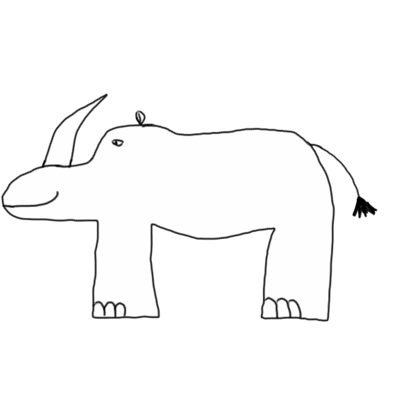

Wonder if they’ll be recommending content from all sides of the political spectrum, or just the right-wing content…
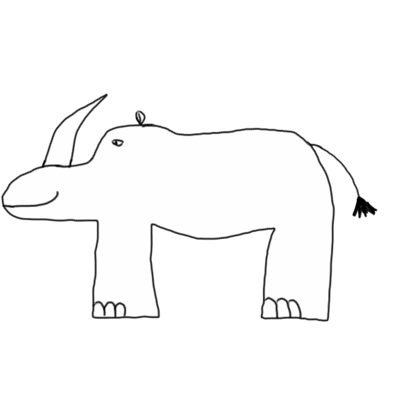

This one has a female protagonist, so I look forward to not being able to differentiate between legitimate criticism about the game, and reviews from man-children that are mad that women exist.
And then if the single player experience bombs, I also look forward to Rockstar pointing to the female protagonist as the reason, and not because they’re pouring all their resources into micro transactions.
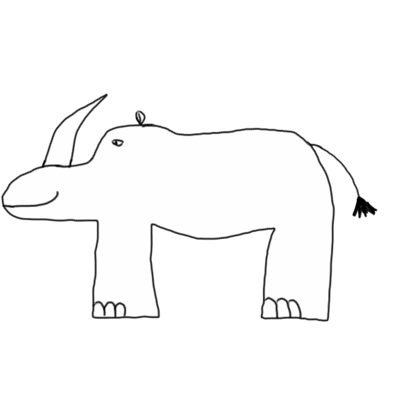

I use Heroic Games Launcher to run GOG and Epic games on Linux. It’d be great to get some official support, but it’s the next best thing.
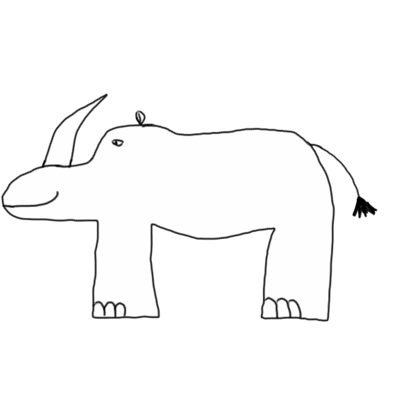

I’ve recently been dabbling with Linux for the first time, so here’s a few things I’ve found along the way.
First, look at whether you can disable secure boot. Most computers can, but as I’ve recently discovered on my laptop, the option just isn’t there for some motherboards. If you can’t or don’t want to for whatever reason, it’s not the end of the world, you’ll just need to pick a distro that supports secure boot, I know Ubuntu does, and I believe a few of the other more popular ones do too.
Next, grab a few distros to try out. You may want to look into recommendations if there’s anything specific you want to do. For example, I wanted to make sure gaming setup was as straightforward as possible, so I looked at distros that were tailored towards that. Create some bootable USBs and spend a few minutes just looking at each to get a feel. You’ll pretty quickly decide whether or not you like a distro, there’s really no point spending more time with one if there’s something that puts you off from the get-go.
Dual boot is the way to go until you feel like dropping Windows entirely, if you can. And if there’s something that just isn’t going to work on Linux, it’s good to be able to just jump across to Windows for that purpose. The only annoying thing I’ve found is that Windows updates can break the dual-boot partition, so just be aware of that. If it happens, it’s not that difficult a process to repair it.
Other than that, Linux isn’t that different from other OSes in how you’ll probably use it. There are a few different ways you can install programs due to the different distros, so you’ll want to look at things like how to install a flatpak. For Windows programs, you can look at whether you can get it running in Bottles or a VM if you don’t want to bother rebooting.
Good to see another handheld with trackpads. I can add this to the very short list of devices I will consider as a replacement if my Steam Deck ever carks it.